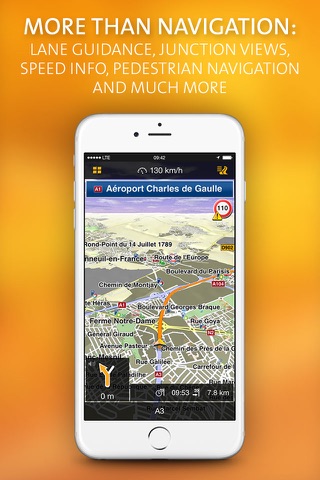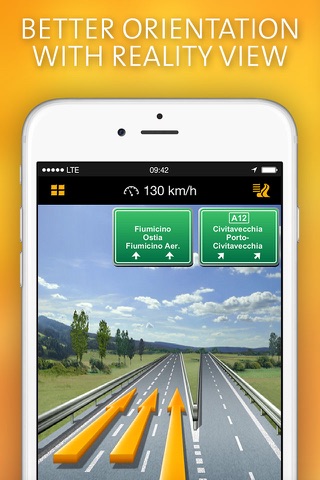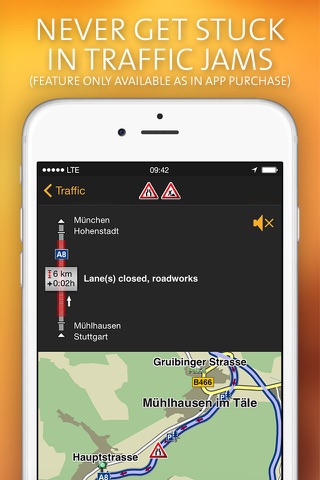NAVIGON Europe app for iPhone and iPad
Whether on holiday, taking a weekend trip or heading off somewhere as yet unfamiliar – with NAVIGON, you can be sure of getting there quickly and safely! Transform your iPhone into a full-performance satnav system that includes onboard maps so that you can always find your way – even when no internet connection (1) is available.
*** Range of functions ***
- Onboard map material: only carry the road maps on your iPhone that you really need. Thus you save memory space and can navigate even when no internet connection is available.
- Intelligent address entry (1): thanks to the first-class, simplified address entry, which can be operated using the keypad or via voice input, you’ll find your quicker than ever before.
- Precise voice commands, including street names: just concentrate on driving the car.
- The latest traffic reports (1,2): avoid annoying traffic jams automatically.
- Hazard warnings (1,2): you can choose to receive alerts of danger spots such as mobile speed traps.
- POI search: find your destination even without entering the address directly – locally, community-based or using Augmented Reality.
- Real signage and road sign displays: you always have an overview thanks to photo-realistic views of junctions and road signs.
- Dynamic lane assistant: at junctions where the exit is unclear or on motorway exits, be guided into the right lane every time.
- Speed assistant: NAVIGON warns you visually or audibly if you are exceeding the posted speed limit.
- Optimal route: choose the right option for you, from up to three suggested routes.
- Route planning: plan longer trips with multiple destinations en route.
- Expanded pedestrian navigation: navigate to your destination on foot as well – or use Urban Guidance (1,2) if you also want to include public transport.
- Many other in-app purchases possible: 3D maps showing mountains and valleys, Cockpit and much more.
*** Maps ***
- Latest Map Guarantee for the latest HERE maps (3), with the following coverage: AL, AN, AT, BA, BE, BG, BY, CH, CZ, DE, DK, EE, EL, ES, FI, FR, GI, HR, HU, IE, IT, LI, LT, LU, LV, ME, MT, NL, NO, PO, PT, RO, SE, SI, RS, SK, UK, VA
- NAVIGON FreshMaps XL (2): For a one-off payment, you get the latest map updates from experts up to four times a year, for two years! This ensures that your app is always up-to-date, containing the latest changes of the road network and many new points of interest.
*** Please note the following ***
The correct positioning of your iPhone in the vehicle is very important for optimum GPS reception. Continuous use of GPS can shorten battery life.
Please also note our FAQ section at www.navigon.com.
Due to the high data volume of the maps, we recommend using WiFi for the initial installation.
NAVIGON wishes you a lot of fun from your navigation – whether in the car, on a bike or on foot!
1) To be able to provide you with the latest reports at all times, some functions require an internet connection (e.g. traffic reports or speed camera alerts). However, the navigation system itself, including address search, speed display, driving lane assistant and much more, does not require the internet.
2) Available as an additional in-app purchase.
3) You get the most up-to-date maps at the time you purchase the app
Pros and cons of NAVIGON Europe app for iPhone and iPad
NAVIGON Europe app good for
Just returned from a Europe trip and we bought this app at introductory price. Here and there it took a few minutes to get a signal but once it did, the gps worked very well. We were able to bookmark where we picked up the rental car in Spain so that we could return it to the same spot at the end of the trip (a very odd location). It even picked up where we were in little villages whose streets were barely as wide as the car. I found it an absolute necessity. Hope they come out with the north american version soon and I will toss my old Garmin just to have everything on one device.
I have been using this Navigon apps for three weeks while traveling through France going all over (Le Touquet, Paris, Gréoux-les-Bains, Mont Ventoux, St-Tropez...We never missed GPS signal or got lost in any way. The speed this apps offer to recalculate a route if we miss a turn or a road in unavailable because of construction work, Is simply amazing way faster than anything I have seen so far (Garmin, Tom Tom, Magellan).
It works really great!!
The only option missing would be to be able to enter a point of departure, a destination to be able to see the planned route and be able to adjust (the global picture of the road ahead).
Keep up the good work!!
In the UK right now. Get no signal with this. Says not enough signal , but google maps works. Ill review again if it ends up working. But so far save your money as its currently useless.
I have used this program on my iPhone 3GS extensively in the UK, and it has been a lifesaver. Clear instructions, highly visible maps, and lane assist, make this an excellent SatNav solution.
The new update (1.2.0) now supports text-to-speech, which is great. However, since installing this update, Ive noticed that registration of the position of the car on the map can be a few seconds behind the actual position when making sharp turns, and this can lead to an incorrect instruction being issued - e.g., "make a u-turn" is stated, when in fact, you should continue ahead on the road. As well, I have noted the GPS signal drop out a couple of times while using this program, and this had never occurred prior to the update. Hopefully this will get sorted out with another update.
Overall, still highly recommend this program!
Works well so far, in and around Paris. But in a town like Paris, you lose the signal quite often. And if you are only using the voice information to guide you, like I do riding a motorcycle, it brings you to a stop quite often to check if you are on the proper route. But most frustrating of all, is to see that this app is now 50$ less (that is 33% off) the price I paid for it just a few days ago :-(
In October, 2009, I drove 7200 km across Germany, France, Portugal, Spain, Italy, and Austria, solo, using Navigon to guide my travels. I cannot say enough good about Navigon. It worked almost flawlessly and made the navigation part of the trip simple.
Navigon always found the satellite signal and seldom dropped it—even when going through most tunnels in the mountains. The program never ‘crashed’ and always picked up the route after stops to fuel, etc.
Shopping locations, major points of interest, hotels, and restaurants were found easily using the POI feature. Navigon works with the Contacts app, so I could book a hotel ahead on the Internet, copy the address to Contacts, and have Navigon set a route to that address in Contacts. For side trips, I simply turned off the sound and went wherever I felt like going. Navigon recalculated a new route to the original destination. When I had completed the side trip, I turned the sound back on, and went from there. I even used Navigon for walking trips in town and out in the countryside. I tried out most of the features for route--scenic, quickest, avoid tolls, etc.—and the route choices all seemed to fit.
The iPod interface works really well, with suppression of the music and a louder presentation of the directions with impending route changes.
Speed limit display was almost always correct and the audio warning for speeding worked beautifully.
About the only thing I can fault Navigon on is that the maps are out of date in some places—particularly north of Madrid in Spain where there is a lot of new road development. But this is probably true for all GPS navigation programs.
I’m very satisfied with Navigon.
Some bad moments
Hi Navigons Team !
Your app is great BUT i am driving a motobike and have the cellphone in my pocket so pleaaase disable this stupid energy saving into the app that cuts the navigation ... it is not even saying (with sound) that it cut the navigation ...
I dont see the screen and once i drove 45km witing for a vocal instruction while the app had exit the navigation to "save my battery"
This is no sence ... if I want to save my battery I do it by myself ...!!
I hope you will take this important observation into consideration ;)
Thank you !
Seb
Since last update Navigon requires an online connection for navigating to a street address! This is awful! Navigons strength was full offline capability which I loved and which was my reason to prefer this software compared to other vendors. Navigon, give this experience back to your users or they will switch to Google Maps which became really sophisticated and its for free!! The user interface became more complex and less intuitive for long-term users. Also I observed bad user experience on iphone 4S since last 2 or 3 updates :-(. Less accurate, confusing turn instructions. I would never again invest in a new license (if I didnt already have one).
I wasted my money (and a lot of it!) on this app and it didnt even load onto my iPhone 3G. I have 2.56GB free on my iPhone and this app is supposedly 1.65GB but iTunes could not load it on my iPhone 3G because apparently I dont have enough space (that is the error reported by iTunes). According to their description it should work on the iPhone 3G and 3GS. I went to the NAVIGON support page to find out if this memory issue has a solution. I found that the iPhone is not in any of the FAQs. You have to pay 0.1 GBP ~ 0.167 US $ ~ 0.195 CDN per minute for assistance! I am wondering how can a respectable company be so irresponsible by publishing an app which does not load and do not even provide support for the app.
They dont mention how much free space you need on your iPhone for this app to load/sync with iTunes, it costs 95$ (and thats the introduction price!), there is no online support for the iPhone, and calling them is almost 20 cents/min excluding the long distance charge you have to pay to your local phone company.
My recommendation is wait for Tomtom and dont even be tempted to buy this app until this company provides FREE support for iPhone users, reduce their price and get this app to work in a reasonable amount of memory.
I live in Canada and use the NA version of Navigon all the time. It is an excellent app which I highly recommend. But I purchased the European version for a recent trip to France and I was not able to find a satellite signal the whole time we were there. Other GPS apps such as maps and MobileX worked but not Navigon. I wasted a lot of money on this app.
Navigon support now says that I needed to turn on data roaming until the satellites are found the first time. Of course I had it turned off to avoid the outrageous charges that others have racked up.
If you live in Europe, you will probably love this app. If you are traveling to Europe then beware that you might find the app useless.
If youre travelling to an unfamiliar place you really need a fast UI and large easy to read street names. Navigon has not addressed these issues.
I bought the Europe version but for most countries it has only highways or major roads. Totally useless as anyone can get from one country to other by just following the signs.
Usually NAVIGON Europe iOS app used & searched for
garmin navigation,
garmin gps,
garmin maps,
garmin europe,
garmin wuerzburg gmbh,
garmin trip,
and other. So, download free NAVIGON Europe .ipa to run this nice iOS application on iPhone and iPad.